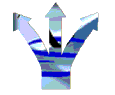|
Main
Navigation
|
|
-
Home |
|
Products
|
|
Support
|
|
-
Whats New |
|
Free
Stuff
|
|
-
Applications |

This page displays a listing of changes to our customer support web for the year 2004. To read our complete list of changes dating back to 2001 then visit our News Archive. We'll also place notices here regarding product updates, scheduled releases, or problems and work-arounds that may affect our customers. When bugs reported by our customers get fixed, we'll place a notice here, along with an estimate of when the fix will be shipped. Current bug fix average: just under 12 minutes!!!
Saturday 21st April 2007
Ace Professional
Plus for Windows patch to version 1.0.2.66 released. This patch:
• Causes the Terms of Business and Commission Policy print routines to respect the RTF Margin settings from the Print 2 tab of the Options dialog. • Adds a trap to the Artiste Web Registration routine to prevent errors caused by zero length lines. • Adds a Comms page to the Options dialog. • Adds the option to use an external program to dial numbers instead of using the modem. This is required for some VOIP and CTI applications. This feature sponsored by Ian Ritchie of The Complete Group. • Adds the necessary program selection features to the Comms page in the Options dialog. • Note that this option calls the selected program and passes the number to dial as a parameter. • Fixes a bug that caused the Booking Reports to resolve a selection formula problem that caused the report to effectively reverse the 'Exclude Client Side of Nett Deals' and 'Exclude Artiste Side of Nett Deals' flags. • Fixes a bug that caused the Engagement date to be shown instead of the Cancellation date on the Deletions form. • Adds checks for Rider Clauses etc. when selecting Artistes, Clients and Venues from preceding bookings in the New Booking Form. • Fixes a bug that did not allow the Indemnity value to be correctly set on the PLI tab of the Artiste form. • Fixes a bug that caused billing contact representation details to be added to an otherwise blank billing contact field at print time when the Add Representation option was checked. • Updates the Options, New Booking and Booking dialogs to show Commission and Fee invoice labels instead of Artiste and Client invoice. • Adds an automatic scroll bar to the Backup Dialog to allow long paths and wildcards to be viewed in their entirety.
Important Notes:
- This update is not guaranteed to function under Windows 98 or earlier as Microsoft have discontinued support for that operating system. It will function on all current Windows operating systems including Windows 2000, ME, XP SP1 & SP2. If you are still using Windows 95 or 98 you should continue to use version 1.0.2.56 until you upgrade your operating system.
- If you are upgrading from a version earlier than 1.0.2.56 you will also need to download a set of updated Data files from this page or the update will not function correctly.
Available to existing Registered users via the Download page. Note that a valid username and password are required to access the file.
Wednesday
16th June 2004
Ace Professional
Plus for Windows patch to version 1.0.2.56 released. This patch:
• Fixes a bug that in certain circumstances left the number of performances set at zero when converting a Hold into a booking. • Exposes Artiste Bank Name, Account Name, Account Number and SortCode settings to the Print routines so that the information can be automatically added to documents. Note that document modifications will be required in order to take advantage of this feature. • Adds suitable fields to the Docdata database to hold the Artiste Bank information. • Note that as a result of these modifications updated Docdata files are required before the new version will function correctly. • Causes the Billing Telephone Dial button to respect the Enable Comms Features setting. • Enables dates to be typed into the Terms of Business field on the Client form. • Modifies the New Booking process to warn when both Commission and Fee invoices are selected rather than forcing a change to Debit Note billing. User can choose to convert to Debit Note automatically if they wish. This feature requested by 1st Class Entertainment Agency. • Enables bookings to be posted without invoicing for any commisison or fee whatsoever. This feature requested by The Edge.
IMPORTANT: You must install updated Data files in order to use this program version.
Available to existing Registered users
via the Download page. Note that a valid username
and password are required to access the file.
Saturday
8th May 2004
Ace Professional
Plus for Windows patch to version 1.0.2.53 released. This patch:
• Makes the Artiste form open at the Details tab instead of the Notes tab. This behaviour was incorrectly introduced in 1.0.2.51. • Adds 'Commission Invoiced To' radiogroup to New Booking and Booking forms. This allows for commissions to be charged to the Client instead of the Artiste. • Adds suitable fields to the Booking and Docdata databases to hold the charging information. • Note that as a result of these modifications updated data files are required before the new version will function correctly. • Note also that after updating the data files the value of the ChargeClt fields will be NULL (i.e. neither True or False). This can be easily seen because there will not be a dot in either the Charge to Artiste or Charge To Client radio buttons on any record with a NULL value - neither will be selected. In order for Reports to be accurate users should ensure that all ChargeClt fields are set correctly after the update. We recommend using the Global Changes utility to set them all to False which will equate to commission being charged to the Artiste, the only possible setting prior to the update. Future settings will be automatically saved correctly. • Exposes the ChargeClt (Charge Client) settings to the Print routines so that the information can be automatically added to documents. Note that document modifications will be required in order to take advantage of this feature. • The standard documents have not been modified to automatically include this information or adapt to the use of it. Users with custom documents will need to modify them or have them modified before this information will be displayed - contact technical support if you need assistance. • Changes the associated Export menu items to read 'Export Commission Invoices' and 'Export Fee Invoices' • Note that in order to export Client Commissions modifications to the Artiste Export File will be required. Users may make these modifications themselves or they can be made by the support team for a small fee. • Fixes a bug that in certain circumstances left the number of performances set at zero when converting a Hold into a booking.
IMPORTANT: You must install updated Data files in order to use this program version.
Saturday
1st May 2004
Updated set of
Standard Documents released. This set includes updated Contract and
Extended Contract documents which have additional clauses requiring Artistes
to have PLI and PAT certification in place at the time of the engagement.
IMPORTANT: The file set upgrades the standard
document files for version 1.0.2.51 or above ONLY. Do not download or
install this file unless you have the latest version already installed
on your computer. If you have custom Documents these will also need to
be modified if you want the relevant details included in the documents.
Available to existing Registered users via the Technical Support Download page. Note that a valid username and password are required to access the file.
Monday 26th
April 2004
Updated set of
Standard Documents released. This set includes Contracts, Invoices
and Compliments slips modified to correct a problem for some Partnerships
where the names of the partners were included in both footer lines. This
set should be installed even if you performed the document update earlier
this month.
IMPORTANT: The file set upgrades the standard
document files for version 1.0.2.49 or above ONLY. Do not download or
install this file unless you have the latest version already installed
on your computer. If you have custom Documents these will also need to
be modified if you want the relevant details included in the documents.
Monday 26th
April 2004
Ace Professional
Plus for Windows patch to version 1.0.2.51 released. This patch:
Permits typing of dates in the PLI Expiry field on the Artiste form. Adds a facility to strip email quotation markers ('>' chevrons) when processing web registrations. This allows one staff member to forward completed web forms to another staff member for processing without the need to do a separate cut and paste operation. Adds a warning to the Import routine when too many fields are located in any record when importing CSV text files. Adds support for the Add Representation flag when using Artiste and Client Billing addresses. Previously the representation was not added at all when using those details. Adds Business Type (Employment Agency and / or Employment Business) settings to the default System Settings options. The default entry for both is True, i.e. the Agency is able or expected to do both commission deals and nett deals in the course of trading. Adds check boxes for Employment Agency and Employment Business settings to the Documents tab of the Options Dialog. Exposes the Employment Agency and Employment Business settings to the Print routines so that the information can be automatically added to documents. Note that document modifications will be required in order to take advantage of this feature. The standard documents have not been modified to automatically include this information. Users with custom documents will need to modify them or have them modified before this information will be displayed - contact technical support if you need assistance. Adds the ability to modify Hold Notes on existing Holds.
|
Site Created
and Maintained by Webmaster
@ Vertical Software
All questions, suggestions and complaints should be directed to the Webmaster Last Updated: September 2004 - © Vertical Software |