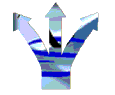|
Main
Navigation
|
|
-
Home |
|
Products
|
|
Support
|
|
-
Whats New |
|
Free
Stuff
|
|
-
Applications |

This
page displays the archived listing of changes to our customer support
web from 2001 - 2003. To view listing for this year, Click
Here. We'll also place notices here regarding product updates, scheduled
releases, or problems and work-arounds that may affect our customers.
When bugs reported by our customers get fixed, we'll place a notice here,
along with an estimate of when the fix will be shipped. Current bug fix
average: just under 12 minutes!!!
Monday
15th December 2003
Ace Professional Plus
for Windows patch to version 1.0.2.49 released. This patch:
Hides the non-matching database warning
on data file autoupdate. This was done because of the number of people
telling the system they did not want to continue the import and then being
surprised when they find that they no longer have any records!!! Allows
the Area field on the Artiste form to be blank. Resets the default Printer
object Copies property to 1 after printing documents. This is to resolve
the problem reported by a few users where printing outside the document
print dialog (for example envelopes) issued the same number of copies
of the external print as selected for the last printed document. Adds
a Comments / Notes field to the Holds dialog. This feature is sponsored
by Dansatak. Adds the option to discard the contents of Comments / Notes
field or convert the contents to a Rider when confirming a Hold. The option
is not displayed if no Comments or Notes have been added.
Adds the Comments / Notes to the Existing Holds grid display. Further
improvements to this feature will be added shortly, as for example only
the first few characters of the notes are currently visible. Adds the
ability to check the number of Bookings taking place today, both from
the Checks Menu and automatically at startup. This feature requested by
Beyond Entertainment. Adds the ability to enable or disable the Todays
Bookings display on startup to the checks Tab of the Options dialog. Fixes
a bug that caused the commission to be entered for each booking on an
extended single fee booking. Changes the 'Modem Settings' box caption
on the Other tab of the Options dialog to read 'Communications Settings'
to reflect the fact that increasingly users are connecting to telephones
and the internet via their network rather than their modems. Changes the
'Modem Fitted' check box caption on the Other tab of the Options dialog
to read 'Enable Comms Features' for the same reasons.
Adds a 'Sole Representation' field to the Artiste table and the Artiste
Form. Adds a 'Sole Representation Only' option to the Display Options
on the By Type and Availability search dialogs. If checked, searches will
only return Solely Represented artistes. Adds a 'Recommended Only' option
to the Display Options on the By Type and Availability search dialogs.
If checked, searches will only return Recommended artistes. Adds a 'Next
Instalment' field to the Booking table and the Booking and New Booking
Forms. Adds a 'Next Instalment Date' field to the Booking table and the
Booking and New Booking Forms. Adds a 'Nett Commission' field to the Booking
table and the Booking and New Booking Forms, so that the amount actually
earned after split commissions and deductions can be manually noted and
reported on. Exposes Nett Commission, Next Instalment, and Next Instalment
Date fields to the Document Printing routines so that they can be used
in documents. Note that existing documents will need to be modified to
take advantage of these features. Note that as a result of these modifications
updated data files are required before the new version will function correctly.
Note that after updating the data files the value of the Sole Representation
fields will be NULL (i.e. neither True or False). This can be easily seen
because there will be a grey tick in the relevant CheckBox on any record
with a NULL value. In order for Reports to be accurate users should ensure
that all Sole Representation fields are set correctly after the update.
We recommend using the Global Changes utility to set them all to False
and then updating Sole Artistes manually. Adds a Detail Listing to the
Artiste Datesheet tab - clicking on a Month Header will produce a popup
window listing all the Bookings, Holds and Unavailabilities for that month.
If there are none, a notice to that effect is displayed instead. Adds
a Notes viewer to the detail listing created by clicking on a Month Header.
Double-clicking on the Notes cell on a Hold will open up a new window
containing the full text of the Notes as entered in the Hold. Note that
if there are no notes or the item clicked is not a hold or not the notes
cell, nothing will happen.
Adds a Notes viewer to the Existing Holds tab of the Holds Dialog. Double-clicking
on the Notes cell on an existing Hold will open up a new window containing
the full text of the Notes as entered in the Hold. Note that if there
are no notes or the item clicked is not the notes cell, nothing will happen.
Fixes a bug that could cause Holds entered using the button on the Artiste
or Client Form to be assigned the wrong account code and therefore appear
on the wrong datesheet if artistes were linked. Adds awareness of Artiste
Linking to the Availability Dialog. Previously availability searches were
only available by name, meaning that Bookings, Holds or Unavailabilities
entered in a Linked name were not reported. The change is automatic and
requires no additional input from the user to implement the improved search.
Adds support for linking to the By Type, Style and Area searches within
the Availability Dialog. Adds support for the system wide case sensitivity
setting when performing such searches. Adds additional options to record
selection when printing Mailing Labels. Artiste labels can be printed
by Type and Style, Client and Venue labels by Type and Area. This update
sponsored by Langford Productions. Prevents Zero Fee Debit Notes and Client
Invoices printing on single fee extended bookings.
IMPORTANT: You must install updated Data files in order to use
this program version. If you did not do so when upgrading to version 1.0.2.22
or higher you must also apply for a new Company file which will be sent
via email individually on request.
Sunday
16th August 2003
Ace Professional Plus for Windows patch to version 1.0.2.36 released.
This patch:
Fixes a bug that caused the Director / Partner details not to be displayed in the Options dialog. Fixes a bug that caused the VAT Number edit on the Options Dialog to be unavailable. Fixes a bug introduced in 1.0.2.35 when adding the Inactive and Do Not Book options to the By Type Dialog that caused searches to ignore the Type and Style options when selected.
IMPORTANT: If you did not do so when upgrading to version 1.0.2.35 you must install updated Data files in order to use this program version. If you did not do so when upgrading to version 1.0.2.22 or higher you must also apply for a new Company file which will be sent via email individually on request.
Saturday
9th August 2003
Updated set of
Standard Documents released. This set is really only needed to update
the footers to show Limited Company and Partnership Details correctly
- in some rare cases the two lines contained the same information.
IMPORTANT: The file set upgrades the standard document files for version 1.0.2.22 or above ONLY. Do not download or install this file unless you have the latest version already installed on your computer. If you have custom Documents these will also need to be modified if you want Company details displayed.
Friday
8th August 2003
Ace Professional Plus for Windows patch to version 1.0.2.35 released.
This patch:
Exposes Artiste and Client billing
information fields for use in Booking documents (Contracts, Invoices,
etc.,) including Contact, Address, Telephone, Fax, and Email address.
Note that an updated DocData file set is needed before this update will
function correctly. Adds Inactive and Do Not Book flags to Client and
Venue files Adds 'Show Inactive Records' and 'Show Do Not Book Records'
options to the By Type searches for Artistes, Clients and Venues. Adds
'Show Inactive Records' and 'Show Do Not Book Records' options to the
Availabiltiy search for Artistes. Automatically excludes Inactive and
Do Not Book records from By Type and Availability searches unless the
relevant 'Show...' option is selected before the search commences. Adds
Warnings about Inactive or Do Not Book flags for Artistes, Clients and
Venues when making new bookings. Adds Warnings about Inactive or Do Not
Book flags for Artistes when checking individual Artiste availability.
Adds selection formulae to all Directories reports run from the main menu
to ensure that Inactive and Do Not Book Artistes, Clients and Venues are
not included. Note that if you want these included you can run the report
from the All Reports option when the selection formula will not apply.
Note also that the report generator will exclude ambiguous entries i.e.
those with a greyed out tick in either box. Fixes a bug that caused numeric
Account Codes to be incorrectly identified as in use when longer numeric
codes were entered e.g. '31' identified as in use if '314' already existed.
Fixes a bug that caused searches for numeric strings to incorrectly return
records with longer numeric values e.g. searching for '31' returned records
with a value of '314'. Adds a popup menu to the Artiste Internet tab which
allows the company email address to be entered automatically, or a default
infopage, keywords or description calculated from the available information
and entered into the chosen field via a right click. Note that in each
case any existing text is removed by selecting any of these options. Adds
optional support for automatic processing of Artiste Registration Forms
collected from your Website. This removes the need to manually enter details
already provided by the Artistes and is consequently a huge time saver!
Note that the use of the Web Registration Processing features requires
an additional license which is chargeable, in order to cover the distribution
and support costs involved. Adds a PLI tab to the Artiste form for the
storage of Public Liability Insurance details. Allows blank VAT Registration
number in company settings. This allows the 'VAT Registration Number:'
information in standard document footers to be hidden simply by clearing
the field.
IMPORTANT: You must install updated Data files in order to use this program version. If you did not do so when upgrading to version 1.0.2.22 or higher you must also apply for a new Company file which will be sent via email individually on request.
Sunday
15th June 2003
Ace Professional Plus
for Windows patch to version 1.0.2.29 released. This patch:
Adds User details to available standard
document parameters. Fixes a bug that caused network versions to use the
default setting for the location of the Rates table when modifying Riders
instead of the setting made in the Options Dialog. Extends the available
size of Artiste, Client, Venue, Nett Artiste and Nett Client fields to
50 characters. Note that updated Artiste, Client, Venue, Booking, Deletion
and DocData Files are required before this feature can be used. Adds the
ability to suspend any New Booking part-way through. Any number of bookings
may be suspended in this way, and are specific to the machine on which
they were suspended. Adds the ability to automatically resume any previously
suspended booking. Adds a Restore Selection Dialog to allow the user to
view suspended booking details and select the booking to restore from
those available. This dialog is automatically displayed if more than one
booking has been suspended on the machine. Automatically sets Financial
Posting flags to false when converting from Hold to Booking. Exposes a
range of additional Nett Artiste and Nett Client information fields for
use in Booking documents (Contracts, Invoices, etc.,) including Contact,
Address, Telephone, Fax, Mobile, and Email address. This part of the update
sponsored by Archer Music Service, USA. Adds additional Error checks and
reporting to the DocData record construction routines to aid in support
diagnosis. Implements international Date compatibility in Report selection
sections Adds Nett Fee check box to the Artiste Form - this is used to
indicate whether the quoted minimum fee is Nett (checked) or Gross (unchecked).
The default setting is Gross. Note that an updated Artiste file is required
before this feature can be used. Automatically clears the Artiste Picture
field if the image does not exist, instead of just notifying the user.
IMPORTANT: You must install updated Artiste, Client, Venue, Booking, Deletion and DocData files in order to use this program version. If you did not do so when upgrading to version 1.0.2.22 or higher you must also apply for a new Company file which will be sent via email individually on request.
Sunday
1st June 2003
Updated set of
Standard Documents released. This set is really only needed to update
the Contract Cover Compliment Slip which contained an error that prevented
it printing correctly.
IMPORTANT: The file set upgrades the standard document files for version 1.0.2.22 or above ONLY. Do not download or install this file unless you have the latest version already installed on your computer. If you have custom Documents these will also need to be modified if you want Company details displayed.
Saturday
24th May 2003
Updated set of
Standard Documents released. This set includes Contracts, Invoices
and Compliments slips modified to automatically pick up and display information
specific to various Agents trading types (Sole Trader, Limited Company,
Plc, LLP) on the documents.
IMPORTANT: The file set upgrades the standard document files for version 1.0.2.22 or above ONLY. Do not download or install this file unless you have the latest version already installed on your computer. If you have custom Documents these will also need to be modified if you want Company details displayed.
Thursday
8th May 2003
Updated Section 16 Taxes Management Act Return for Ace Professional
Plus for Windows released. This updates the electronic return to meet
the new specification for the 2002/2003 Tax Year and beyond. The specific
modifications are: Blank Field added for 5 line address; Currency Code
added (hard coded to GBP); Vat Inclusive modified to Y/N instead of True/False.
IMPORTANT: This update is only required for users in the UK. Users in other areas do not need the facility.
Available to existing Registered users via the Technical Support Download page. Note that a username and password are required to access the file.
Sunday
4th May 2003
Updated data file
update released containing a modified Booking file to address a situation
where extremely long Nett Artiste names were being truncated at print
time.
Tuesday
22nd April 2003
Ace Professional Plus
for Windows patch to version 1.0.2.22 released. This patch:
Implements the transfer of contract
prefix information to documents at print time. Note that an updated Docdata
file set is needed with this update. Adds a Print Preview option to Print
Dialog. Note that this should be used with caution - 20 bookings with
8 documents each will result in 160 previews you have to look at individually!
Adds Parent windowstate emulation to all major forms - i.e. if the parent
is opened maximised, all the forms open maximised as well. Adds automatic
restoration of the last windowstate setting - i.e. if the main form is
maximised when the program closes, it reopens maximised as well. Adds
automatic polling for messages and reminders with user definable check
intervals. Adds Checks tab to the Options dialog. Options dialog now has
automatic navigation buttons to display non-visible tabs on low resolution
screens. Adds Save Settings Now option to the Tools menu. This means that
it is now possible to force a save of the current settings without visiting
the Options Dialog and checking the Save Settings Now box. Adds hot key
shortcut to the Import item on the tools menu. Adds a Billing tab to the
Artiste and Client File, along with fields to store Billing contact details
for situations where Invoices must be sent to an address or contact other
than that of the Client. Note that updated Artiste and Client Files are
required before this feature can be used. Fixes a bug that caused extended
dates to be automatically recalculated when reviewed in the New Booking
form. Adds an 'All Dates' button to the Extended tab on the New Booking
Form and the Multiple Dates tab on the Unavailability Dialog. Updates
the Extended tab on the New Booking Form and the Multiple Dates tab on
the Unavailability Dialog so that they permit less than seven days in
an extended booking but will only allow the use of the Various or All
Dates setting for such bookings. Updates the Extended tab on the New Booking
Form and the Multiple Dates tab on the Unavailability Dialog so that they
automatically disable Weekly, Fortnightly and Monthly options when there
are insufficient days between the Start Date and End Date. Adds an option
to automatically change the End Date to the last date in an extended run
if it does not match the End Date that has been set. Modifies the Booking
Form so that the Artiste, Client and Venue comboboxes are correctly populated
when opening automatically at the first record instead of the last record
viewed. Adds Inactive and Do Not Use flags to Artiste Form. Adds Keywords
and Description fields to the Internet Tab of the Artiste Form. Extends
the available spaces in the Account Code fields to 10, but still defaults
to 6 characters. Can be reset to any length from 0 - 10 characters via
a Language File. Adds the ability to print only Documents that meet any
valid user specified criteria. A full 'point and click' selection formula
builder is provided just as in other parts of the application such as
the Global Changes Dialog and Export File Manager. Adds the ability to
selectively delete messages and reminders, leaving others to be re-dislayed
next time a check takes place. Adds a new setting to the Checks page of
the Options dialog to allow the user to choose whether or not the 'Delete
All Messages After Viewing' check box on the Reminder Dialog is initially
shown checked or unchecked. Adds the option to make the fee entered on
an Extended Booking a Total Fee for all dates in the run (automatically
sets extended sub contract fees to zero). Adds the ability to automatically
recall and restore the last setting of the Extended Booking Total Fee
flag. Stops Artiste Invoices printing when Fees are Zero (required to
prevent wasted paper when using the new 'Total Fee' option on extended
bookings). Addresses a minor problem introduced by the Crystal Reports
8.5 runtime that was causing static text Labels (for example Agency Labels)
to be printed only 1 to a page, no matter how many they are supposed to
print. The system now retains a note of the number and resets it to that
number just before printing. Fixes a bug that caused the Bookings by Date
report to use the setting in the 'Ignore Unavailability Markers' checkbox
to determine whether or not to ignore Holds. Adds forced changing of Issue
Date, negation of Unvailability Marker Flag, and setting of Sub Number
to the 'Confirm Holds' routine. Adds the ability to define default Rider
Clauses for Artistes, Clients and Venues. Adds the ability to automatically
add default clauses to the Rider when making a booking. Adds Partnership
and Registered Business support (Limited Company, Plc, LLP) to the Registration
details. Adds a new Company 2 tab to the Options Dialog to support user
modification of Partnership and Registered Business details. Implements
the transfer of Partnership and Registered Business details to documents
at print time.
IMPORTANT: You must install updated Artiste,
Client, Booking, and DocData files in order to use this program version.
You must also apply for a new Company file which will be sent via email
individually on request.
Saturday
1st March 2003
Updated Quick
Books Export file set released. These new files address a mathematical
problem which can lead to an inconsistent Total calculation and duplicated
records due to a limitation in QuickBooks which causes it to report that
no import has been performed when in fact all records up to the inconsistent
record have been imported.
Available to existing Registered users via the Technical Support Download page. Note that a valid username and password are required to access the file.
Wednesday
9th October 2002
Ace Professional Plus for Windows patch to version 1.0.2.17 released.
This patch:
Adds the Client and Artiste Mobile Telephone numbers available to the range of fields assignable to Documents. Note that this version requires an updated DocData file set, which should be downloaded and installed at the same time. The fields will NOT appear in any documents without modification, but will be available.
Thursday
3rd October 2002
Ace Professional Plus for Windows patch to version 1.0.2.16 released.
This patch:
Fixes an access error experienced only by certain XP users and then only when attempting to register the document extensions.
Monday
29th September 2002
Ace Professional Plus for Windows patch to version 1.0.2.15 released.
This patch:
Modifies the algorithm for registration of Document Export Extensions in order to allow for installation numbers created as a result of some unusual equipment configurations.
Saturday
7th September 2002
Ace Professional Plus for Windows patch to version 1.0.2.14 released.
This patch:
Adds default settings for Record Exclusion
Options to the Reports tab of the Options Dialog. Adds the ability to
select the Reports to which the default Record Exclusion Options apply
via the Reports tab of the Options Dialog. Adds additional automatic Datesheet
refresh routines after calling Bookings, Holds and Markers from the Artiste
Form. Causes the Export Routine to ignore index if none is selected as
part of the export file. This will remove the 'Index not found' warning
previously displayed when no index was selected. Allows the dates to be
typed into the boxes on the Date Options dialog. Previously these dates
could only be modified using the calendar at the side of the box. Updates
the Number of Performers spin edits on the Artiste, New Booking and Booking
forms to prevent the entry of negative numbers. Adds date stamping to
all Notes fields via a new speed button. Adds new interface to Crystal
Reports to resolve problems experienced by XP Users with some printer
drivers, and to allow later versions of Crystal Reports to be used. Adds
support for all versions of Crystal Reports from 6 upwards, removing potential
conflict with other applications that install Crystal aspart of their
setup routine. Adds automatic detection of the currently installed Crystal
version. Adds automatic database verification when used with Crystal Reports
versions 7 and above. Allows customised databases to be used with existing
reports and without the need for re-compilation. Adds Crystal Reports
8.5 Runtime files to the standard installation. These may also be downloaded
from the Downloads page. Ensures that the Dress Code, Stage and Booking
Type lists are automatically sorted into alphabetical order. Adds automatic
application minimising and restoration to all forms with Minimise Icons.
Adds System Icons (Maximise, Minimise) to Hold, Unavailability, Contract
Tracking, Receive Deposits, Global Changes and other main dialogs where
a user may wish to minimise whilst retaining the information partially
entered into the form or dialog.
Adds optional Margin Control for Rich Text documents (e.g. Riders, Venue
Information Sheets) and permits specification of margins in Inches or
Centimetres via the Options Dialog. By default the system uses the Printer
Margins as before. Adds optional support for Export of Documents to various
formats including PDF (Adobe Acrobat Portable Document Format), MS Word,
MS Excel, and RTF (Rich Text Format). This enables contracts and other
documents to be sent by Email or processed with other applications without
the need for external products. Note that the use of the Document Export
features requires an additional license which is chargeable, in order
to cover the distribution and support costs involved.
Saturday
10th August 2002
A new report - Invoice
Export by Date - for Ace Professional Plus for Windows released. This
produces listings of Artiste Invoices, Client Invoices, or Client Debit
Notes for a date or range of dates. It is most useful for tracing and
resolving user errors that occur in the day to day running of an accounts
package, such as failing to import after export, overwriting the exported
data, and importing the same data more than once.
Available to existing Registered users via the Technical Support Download page. Note that a username and password are required to access the file.
Friday
21st June 2002
Updated Quick Books
Export file set released. These new files address a mathematical problem
which can lead to an inconsistent VAT calculation and duplicated records
due to a limitation in QuickBooks which causes it to report that no import
has been performed when in fact all records up to the inconsistent record
have been imported.
Monday
3rd June 2002
Updated Quick Books
Export file set released. These new files address a limitation in QuickBooks
which cannot handle VAT on Loaded Commissions when data is exported in
the format given in their own examples.
Saturday
27th April 2002
Ace Professional Plus for Windows patch to version 1.0.2.12 released.
This patch:
Fixes a bug that caused automatic additions to the Booking Types list to be added to a new and unused list. Fixes a bug that caused the Deposit Due date not to be recorded when the Deposit Amount was greater than the Profit Element on a Full Nett Deal. Adds a new Index to the booking indexes, allowing searches on the full contract number including the sub number extension. Adds the Sub Number to the Tracking Browse Dialog display. Modifies the Contract Tracking Dialog to allow the direct selection of contracts by full number including the sub number. If no sub number is entered then 0.0 is assumed. Updates all SearchCombo auto addition procedures to ensure that any new entry is automatically made the current selection. Updates the Unavailability Dialog so that the Post button is automatically made available once a new item has been automatically added to the Reason list. Adds the option to exclude Client and Artiste side of nett deals to the Bookings By Date and Bookings By Issue Date report options. Removes the explicit exclusion of Holds and Nett Deals from the Bookings By Date and Bookings By Issue Date report option, and makes the exclusion optional. They are still excluded by default. Adds an advisory note to the Contract Tracking tab of the Booking Form reminding users that contract movements can be recorded more efficiently using the Utilities | Track Contracts option. Adds the words 'includes Custom Reports' to the All Reports menu option, to further clarify the function of the menu item. Adds additional checks to the Artiste, Client and Venue forms to prevent the saving of records with blank names. Adds additional code to specifically disable Optimistic Buffering prior to each opening of a database file on Networked systems. This is additional to the Network features installed when a Network license is activated and is intended to provide additional security against loss of data.
Tuesday
19th March 2002
Ace Professional Plus for Windows patch to version 1.0.2.11 released.
This patch:
Updates the Booking Form so that the commission field is disabled on Nett Bookings. Updates the Booking Form so that it offers to automatically updates the enabled status of commission components when the Nett status of the booking is changed. Updates the Booking Form so that it offers to automatically update commissions when changing from a Nett to a Normal booking. Updates the Booking Form so that it asks whether or not you wish to send a Nett Invoice and automatically updates the Invoice Artiste field accordingly when changing from a Normal to a Nett booking. Updates the Contract Tracking AutoMark feature so that if the Ignore Nett Originators flag is set it will automatically mark the Sent To Artiste, Sent To Client, Received From Artiste and Received From Client flags appropriately on the relevant parts of a Full Nett Deal. This means that it will no longer be necessary for users of the Contract Tracking feature to manually mark their own side of Nett Deal contracts as sent and received, and prevents the system from reminding them to chase the return of their own contracts. Updates the New Booking Form so that it offers to automatically set the Issue date for bookings entered after the event so that it matches the Engagement date.
Thursday
14th March 2002
Ace Professional Plus for Windows patch to version 1.0.2.10 released.
This patch:
Updates the Expression Builder dialog to remove the unnecessary brackets inserted when selecting the Date function. Adds details of the Type and Style of the currently selected Artiste to the Additional tab of the New Booking Form. This feature was requested to allow users to confirm that the correct artistes were selected where similar names exist in the database.
Friday
8th March 2002
Ace Professional Plus for Windows patch to version 1.0.2.9 released.
This patch:
Corrects a spelling error in the file name reported if the Unavailability list is missing. Fixes a bug that could cause additional text to be added to messages from the Date Calculation procedure used in the Unavailability and New Booking forms. Fixes a bug that prevented users entering more than the decimal part of the Artiste VAT Rate stored on the Booking form. Resets the tab order on the Artiste Vat Status box on the Additional Tab of the Booking form. Fixes a bug that caused the Agency VAT status to be used in place of the Artiste Vat Status only on the rare occasions when a) the Agency and Artiste Vat Status are different and b) a Nett No Commission deal was being created. Fixes a bug that caused Mobile numbers other than that for the last record in each database not to be found when using the Phone Number Search utility.
Sunday
17th February 2002
Ace Professional Plus for Windows patch to version 1.0.2.8 released.
This patch:
Fixes a bug that caused the names of Rider documents not to be saved when making a new booking. Updates the Rider Selection dialog so that it does not open if there are no Rider clause records for the selected type (Artiste, Client or Venue) when called from the New Booking Form. Adds the option to choose whether or not extended dates are automatically added to the Rider (and a Rider created if not already in existence) or not by clicking a checkbox on the extended tab of the New Booking form. Fixes a bug that could occasionally allow duplicate Output List names to be entered in the Export File Manager dialog.
Thursday
31st January 2002
Ace Professional Plus for Windows patch to version 1.0.2.7 released. This
patch:
Fixes a bug that caused automatic additions to the promo location list to be added to a new and unused list. Causes new entries to the Promo Locations list to be automatically sorted into alphabetical order. Fixes a text order error in the message displayed when entering a new Booking Type on the New Booking form. Enables automatic list updating for the Dress Code, Stage Location and Booking Type combo boxes on the Booking form. Modifies the print routine to check for Parameter Fields in documents and only update the document with the values of those Fields that exist within it. This means that there will be no need to modify documents when additional fields are added to the list of information exported to Documents unless the field is to be actually used in the document. Adds alphabetical sorting to many of the Document Selection, Printer Selection and other combo boxes on the Options dialog. Adds Act and Client Fax, Daytime and Evening Telephone Numbers, Current User, Entry User and Modification User Full Name and Initials to the fields available in Documents. Adds option to the Options Dialog to allow user selection of Postcode Location - on its own line (UK style) or alongside the last line of the address (US and European style). Modifies the Address printing routines in the Artiste, Client and Venue Forms and in the Compliment Slip Dialog to respect the Postcode Location setting. Modifies the Address to Clipboard routines in the Artiste, Client and Venue Forms to respect the Postcode Location setting. Enables typed entries into the Cancellation Date and Cancellation Time fields on the Deletion Dialog. Adds Cancelled On, Cancelled Time, Cancelled By, Cancellation Authority, Taken By, Cancellation Method, Replace Act, Cancellation Fee Payable, Cancellation Fee, Cancellation Agreed, Cancellation Entered By, Cancellation Modified Date, and Cancellation Modified By to the fields available to Cancellation documents. Fixes a bug that could cause incorrect captions to appear on the Login Dialog when changing between languages and logging in as a new user without closing the program. Modifies the Payment Method combo boxes on the Client and Venue forms to allow blank entries.
Thursday
6th December 2001
Ace Professional Plus for Windows patch to version 1.0.2.4 released.
This patch:
Fixes a bug that only affected users who had their program set to Non-Case Sensitive that erroneously reported a duplicate record when modifying the last record in the Artiste, Client and Venue files. Updates the New Booking Form so that letter entered into the Account Codes boxes are automatically converted to upper case. Displays items in the File Selection Dialog in alphabetical order based on the full path and file name. This dialog is shown when restoring selected files from the Backup and Restore dialog. Clears the Dress Code, Stage Location and Booking Type combo boxes on the New Booking form after posting. Enables blank and unlisted entries in the Dress Code, Stage Location and Booking Type combo boxes on the Booking form. Enables automatic list updating for the Dress Code, Stage Location and Booking Type combo boxes on the Booking form.
Tuesday
27th November 2001
Updated Overdue Contracts
report for Ace Professional Plus for Windows released. This corrects a
problem whereby the Artiste and Client telephone numbers could become
transposed on the printed page
Available to existing Registered users via the Technical Support Download page. Note that a username and password are required to access the file.
Tuesday
20th November 2001
Ace Professional Plus for Windows patch to version 1.0.2.3 released.
This patch:
Updates the Print routine so that when printing Full Nett Deals the Artiste Type and Style, and Client Type are automatically picked up from the Nett Artiste or Nett Client record (as appropriate) instead of from the Nett Originator records. Fixes a bug that mixed any earlier error message with the current message when checking for overdue contracts.
Monday
12th November 2001
Ace Professional Plus for Windows patch to version 1.0.2.2 released.
This patch:
Fixes a bug introduced in 1.0.2.0 that caused an Access Violation during initial registration and when using the Save Settings Now option from the Options dialog.
Tuesday
30th October 2001
Updated data file
update released containing a modified Client Memo file.
Monday
29th October 2001
Ace Professional Plus for Windows patch to version 1.0.2.1 released.
This patch:
Adds a Fax Preview facility to the Open Fax routine, allowing simple selection of the correct fax from those stored via the system and automatic inclusion of the text in the current message.
Thursday
25th October 2001
Ace Professional Plus for Windows patch to version 1.0.2.0 released.
This patch:
Enables automatic list item checking and addition in the Booking Form. Causes the Fax Dialog to respect the 'Use Enter As Tab' system setting. Adds the Page Colour, Header Colour and Header Text Colour to the retained settings for Artiste Date Sheets. Fixes a bug that caused bookings on the first and last dates on the datesheet to be left unmarked. Updates the Hold Dialog so that when called from the Artiste or Client form it correctly selects the current Artiste or Client in the appropriate box. Adds the ability to import xBase files directly from the Import Dialog, so that in most cases (except on special instructions from the Support Team) the Appender utility supplied on the CD will no longer be needed. Adds Bulk Import option to the Import Dialog to allow one step importation of data from all Ace Professional Plus files in a chosen directory. Adds Data File Auto Update option to the Import Dialog to allow one step upgrading of data files when new formats are released. In order for this option to function specially formatted update files are needed which are issued by Vertical Software Technical Support. Adds a check for updated data files on startup, and optionally runs the Data File Auto Update routine if updated files are located. Adds the ability to change the Language used by Ace Professional Plus, using a Language File supplied by Vertical Software. This could be either for use by non-english users or simply to change behaviour or text to suit individual preferences. For example, to change all instances of 'Artistes' to read 'Artists' or to change Type, Style and Area to read 'Height', 'Hair', and 'Eyes' for users in the Casting Industry. This can be set on a 'per machine' basis so that users with different languages or preferences can still share the same data. Custom Language files can be created to your own specification by Vertical Software. This is a chargeable service. Adds the ability to select the Language to use from any Language Files installed on the system via the Options Dialog. Adds full support for Font Colors to the Datesheet Options and Datesheet Print feature. Automatically removes Titles for any empty Company Information fields from printed Datesheets. Modifies the Document Printing routines so that the Long Date format respects and automatically emulates the LongDateFormat setting in Windows. Adds Refresh button to the New Booking Form to allow the re-loading of lists modified by a supervisor or other authorised network user. Adds full Error reporting to Document and Report Printing including Error Number and Error Text where available. Adds the option to ignore document errors and print the document anyway. Adds an automatic button check and reset on exit from the Contract Number box on the Receive Deposits Dialog. Adds the ability to automatically exclude additional characters entered in telephone numbers when automatically dialling. Automatically adds the relevant file extension when choosing a File Name for an Exported Report. This prevents a problem experienced by users who did not add an extension to their file name and therefore did not obtain valid data. This applies particularly to the Section 16 Taxes Management Act Returns, which are routinely exported to file. Adds a check for an invalid extension on a name chosen for an Exported Report, and offers the option to save as Text or cancel the procedure if one is found. Automatically Adds Artiste Client and Date information to the Caption on the Deletion Form, so that whatever page is being viewed the main information is visible in the Title Bar in the same way as it is on the Booking Form. Adds auto completion to all Combo Boxes on the Booking Form. Modifies the List Editor to allow 50 characters in a list item. Modifies the Document Print feature to permit more accurate tracking of printed numbers and remove the anomaly where under certain conditions 1 file copy of a document would print when zero copies were selected. Modifies the Tab Order of items on Deposits page the Booking Form. Adds automatic clearing of Deposit Items on the Booking Form when clearing the Deposit Check Box.
|
Site Created
and Maintained by Webmaster
@ Vertical Software
All questions, suggestions and complaints should be directed to the Webmaster Last Updated: September 2004 - © Vertical Software |